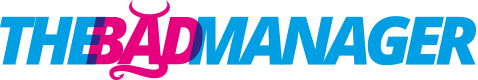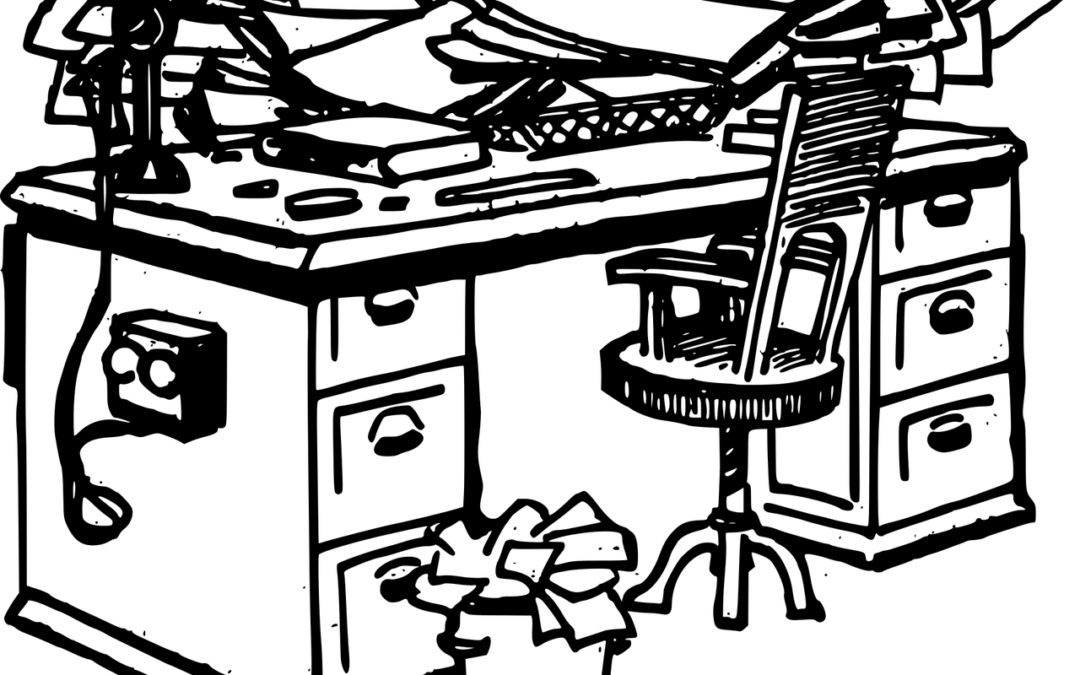Have you ever just sat there and thought…
“I’m just too busy, I can’t do all of this work today, I can’t do all this work in a week, how can I get all of this done today?”
And then had a member of staff or more senior colleague come and give you yet another thing to add to your pile, or taken a phone call which ended up lasting an hour, or received an email that was so urgent it took presidence over the rest of the huge pile that is just sitting waiting to be dealt with?
This happens to me if not daily then at least three or four times a week.
The obvious answer to this predicament; and the answer that people will give you most often is to delegate.
DELEGATE, DELEGATE, DELEGATE… that is the answer.
Or is it?
The problem with delegation is two fold.
Firstly, you have to have a body of staff or at least a member of staff whom you can actually delegate to. If you are the only person currently employed in your office who can do said job, then there isn’t really anyone else who can be delegated to, not without adding in an additional level of training and relinquishing a level of responsibility.
Secondly, you still have to check up on said delegate to ensure they are carrying out the work you have requested and doing so in the correct manner and time frame. Once these factors come into play, often I feel it is just easier to do the work myself. But that is incorrect.
If you are delegating work, and believe me it is essential to delegate at least a portion of your work on a daily basis, there are a few things to consider.
Below is my list of suggestions to make an overwhelming pile seem much less intimidating.
w
1. Delegate only part of a task to speed up your section.
This is a technique I find incredibly useful when preparing detailed reports for clients or other staff members. I find that if I need to search out, photocopy, or print a lot of documents to be included in the report or for investigation purposes then getting another member of staff to print or accumulate these, can save me hours. Don’t of course delegate this task to a member of staff who is also working on urgent work, but rather a trainee, work experience, apprentice or a member of staff looking for something to do. It is often the case that one or more members of staff have time to carry out such a task and are looking for a quick and easy task to fill some time. This frees you up to focus on the rest of the pile of important work on your desk.
2. Use the urgent and important categorisation method
Split a piece of paper into four section; urgent, important, urgent and important and important but not urgent. Then put each of your tasks into one of these sections. Spending ten to twenty minutes carrying out this simple organisational exercise when you are feeling overwhelmed will help you to calm your mind and view the tasks at hand in a much more appropriate manner.
Once arranged, you can now deal with these tasks in order. Urgent and important comes first of course. Then you move on to assess urgent then important and then important but not urgent to see which tasks need to be carried out first.
I often find that switching between urgent and important is often the best way to handle my tasks as it provides me with variety and ensures that nothing gets missed.
3. Lists
Always write lists. A daily list, a weekly list, a monthly list, a quarterly list.
By sectioning out your work into these areas it allows you to prioritise without being overwhelmed.
Always check your daily list at the end of the day or first thing in the morning and anything not carried out can be rolled. Anything that is rolled for two days in a row and is not urgent can be placed on your weeks list or months list.
When making your list if is often easier to start with regular items on your weekly, monthly and quarterly lists eg. Wages, bank reconciliations, staff appraisals, and add to it more specific tasks as they come up.
If you work electronically then perhaps you should try using a spreadsheet system, or perhaps an app, there are numerous apps and computer programmes out there designed to help you with keeping track of your lists.
Personally I prefer the old fashioned way of writing my lists with pen and paper, its harder to edit but it gives you the time to step away from your computer and actually take time to assess rather than spend yet more time at your desk on a computer based task.
4. Use a diary
I find that a diary can be invaluable for managing those tasks which have a time limit or a specific day as well as the ultimate list of appointments that you are bound to be faced with.
I use a diary as well as my daily, weekly, monthly and quarterly lists as this highlights the date specific tasks rather than allowing them to get caught up and lost in the regular lists. Spending a few minutes each morning looking at the tasks ahead can really help you plan your day.
I also use a diary to make notes of things that occur on certain days eg. Ordered new ink toner, member of staff off sick, took a phone call from Bobby about a new sales lead etc. That way not only can you look forward to plan your week/month but you can also look back to remind yourself of the dates certain things occur. Do you need to check up on that ink order or nudge the sales department to ensure they haven’t forgotten that important sales lead you threw their way last week.
5. Take a break
This may seem counter intuitive but believe me when I tell you its a great way to get perspective.
Take ten minutes out of your day to make cup of tea or walk to the local shop to get a paper. Read a book on your lunch break or go and have a coffee with a fellow member of staff away from your desk.
Not being swamped and overwhelmed for a just a few minutes can free up some mental capacity to solve some of the more stubborn problems you face, or allow you to think outside the box without those pesky phone calls and emails interrupting.
6. Use your annual leave
Are you the one who always seems to be called into the office on your days off or has to answer those pesky emails when your lying in bed dying of ‘man flu’ or ‘woman flu’.
Learn to put your foot down. Book those holiday days and take them. Turn off your work phone and your personal phone if necessary. With modern phones it is possible to put Do not Disturb on certain numbers, do this to your work numbers.
Of course this is not to say that if an emergency arises you shouldn’t be contactable, just try not to make it too easy for your staff and managers to reach out to you.
Before I go on annual leave for any period longer than a day I tend to write a list of tasks that need to be done. Whether these be regular tasks that are easily forgotten when you are not the one reminding people to carry them out, or a list of tasks you’d like to give your staff to ensure they keep busy.